The Navigation Computer, enables the Commander to be able to have a better control over the Map Menu, such as being able to search for specific system or trace routes.
Hotkeys[ | ]
While in navigation screen:
- F1: Toggle unvisited systems map mode
- F2: Toggle system difficulty map mode
- CTRL-F: System search
- ESC: Exit map mode or search
- Shift-Click: On system: route through this system
Custom Routes[ | ]
Shift clicking a system will keep the previous route and path from the end of the previous route to the new destination. Use this for routing through systems that you want to check out (contracts, shops), but don't neccessarily want to stop at.
Searching[ | ]
The search will look for:
- System name (e.g. detroit)
- System tags (e.g. manufactoring)
- Factions offering contracts there (e.g. marik)
- excludes "the" in front (e.g. free instead of the free)
Additionally you can:
- Invert with '-' in front of query (e.g. -pirates)
- Chain together multiple queries (e.g. marik -liao)
Screenshots[ | ]
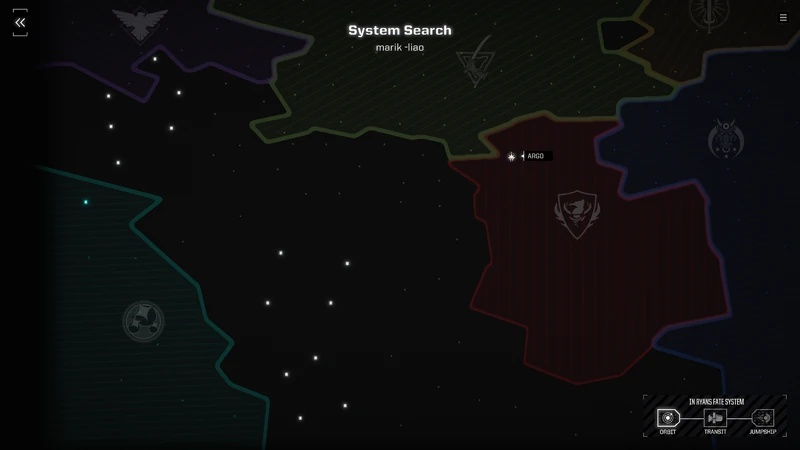
Search
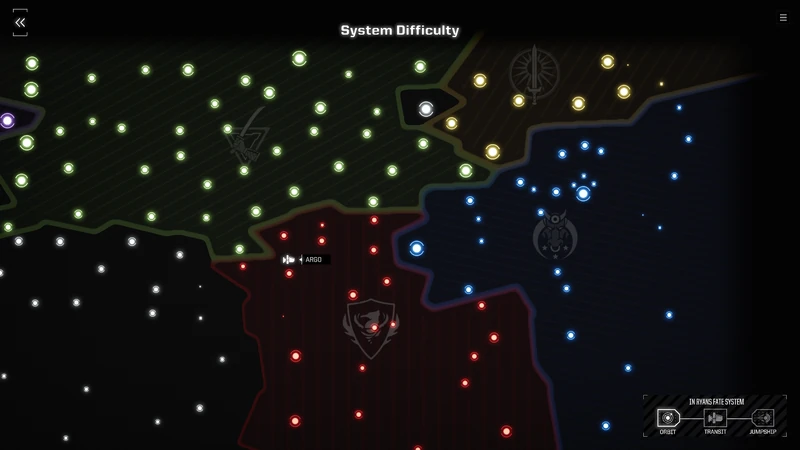
System Difficulty

Unvisited Systems
Limitations/known bugs[ | ]
- Currently the search doesn't handle multi-word searches at all, treating each word as its own section.
