Please note: This is not a support forum; please talk to us over on Discord for support; Discord Invite - https://discord.gg/br3RWtG

Common steps to take if game doesn't work.
Is the flashpoint DLC required?
- No, If you do NOT have the DLC; Please make sure to have the checkbox for Flashpoint in the installed UNTICKED
I have installed RogueTech but it is stuck during loading
- You are running an incompatible version please check the Change Log and Installation Guide to ensure you have installed the correct version of both Battletech and Roguetech.
I still cannot run RogueTech / Installed RT but still runs into normal game
- Issue is with your Microsoft .Net Framework install files [Microsoft Net Framework link]
- You need to install 4.5, 4.7 and 4.7.2 versions of .net
- If you already have higher than 4.5 already installed, you will have to uninstall then reinstall in order
- You may need to set your default windows language to English
- Run the RogueTech Installer with Admin privileges
- If you continue to have any more troubles with .Net Framework, please follow this guide [https://blogs.msdn.microsoft.com/astebner/2008/08/28/net-framework-cleanup-tool-users-guide/]
How to install an DHS Kit
- Drag an engine core from the Inventory on an mech.
- Drag a DHS Kit on the core.
- Add now heatsinks or double heatsinks as needed.
- To get a DHS Kit you need to assemble a mech with an intact DHS engine core. If you strip that engine, you will get the engine core and the DHS Kit. If your reputation is high enough, you can find one from time to time in your local store for a pretty high price.
How to remove an DHS Kit from a core
- Remove the core from an mech.
- Press confirm.
- After reentering the Mech Bay, the core, the installed DHS Kit and the installed Heatsinks will be added to your inventory.
What do the coloured lines while shooting mean
A more detailed explanation can be found at the How AIM-ing works page;
In summary:
The colours on your firing lines indicate which of your opponents arcs you are hitting. This helps because side and rear shots have an accuracy bonus! Outflank a hard to hit enemy to bring them down.
- Direct line of sight = Solid Color.
- Obstructed line of sight = Solid color + Color change (From the obstructed object to the target).
- Indirect fire = dashed blue line.
- Red = Frontal shot.
- Cyan = Side shot.
- Green = Rear Shot.
- Dotted white = Sight of enemy but not within your current arc range.
I cannot assemble my Mech as it is showing 0 Parts
It is a Known Bug; Please visit that section of the wiki for work around steps
There is that little "invalid" icon in the mechbay. Why is my build invalid?
Press confirm, Mech Engineer will tell you why.
I used the installer, did everything right, but i still got old settings back, and game still dont load.
Turn off cloud saves in Steam/GoG.
I added a Heatsink to my mech, but it cost no tonnage. 'Why ?'
Some Engine cores have internal heatsinks < 10. Heatsinks added UP to 10 cost a slot, but no weight. You already paid the weight with the engine weight.
Why can't i add that engine core to my mech. I have it, but it dont show in the mechbay.
The core has to have an rating of at least twice the tonnage of your mech. You can't mount FC 155 on a 80t mech thus it will not show up in the mechlab. Reason for this that the lowest possible amount of movement points a mech can have is two and the MP are calculated as rating/tonnage. The upper limit is 8 MP that means the rating can't be over 8 times your tonnage. Means a 30t Spider is limited to a FC 240 at best. But with a clan MASC it's able to "breach the sound barrier" and sprint about 21 hexes or 525m on ideal terrain.
What is the difference between Company and Planet Difficulty?
- Company Difficulty - All planet skull difficulty change with Company Progression
- Planet Difficult - Each planet will have different skull difficulties depending on importance (ie border planet or capital)
I want to report a bug, how and where can i do this?
First, if you want to report an bug, please update to the latest version - Battletech and RogueTech. You need also to know how to reproduce the bug. If you are not on the latest version, please do NOT report that bug. Join us on Discord - that's the fastest way for most of the bugs.
I want to update RogueTech, will it break my save?
If an update will break a save, the CHANGELOG will say it so.
Where do i find the logs they ask for?
There are 3 logs, in almost every case only output_log.txt is needed. If they need another log, they will ask for it. The paths for the logs are:
- BATTLETECH\Mods\cleaned_output_log.txt
- BATTLETECH\Mods\.modtek\ModTek.log
- BATTLETECH\Mods\BTModLoader.log
The debug menu itself gets enabled during the RogueTech installation. To make it visible during an contract press LEFT CTRL + SHIFT + MINUS (-).
For versions 995 and earlier;
Beta Selection for Battletech The Game on Steam.
How do I opt in to Public Preview to get V1.2.3 of Battletech The Game [DEPRECATED]
Steam users:
- Right click Battletech
- Go to properties
- Select the Beta Tab
- Select 1.2.300-abilityrevisionspreview in the drop down menu
- Steam will now update your game version to V1.2.3 required to run the latest RT
GOG Galaxy users:
- Proceed to the game card for your game in the GOG Galaxy client.
- Proceed to the game's settings via the "More" option, and select "Settings"
- Select "ON" from the drop down menu in the "Beta Channels" option on the right hand side.
- A "Channel" option should now be visible. And in the Dropdown should be the option for "Beta".
- After selecting this option, GOG Galaxy should automatically start your download of the beta branch.
How to Switch back on GOG Galaxy:
- To switch back, simply repeat the steps above, but choose "default" in the Channel Drop down options.
Details for RT 0.995.
Where do i find the version number of BattleTech and RogueTech?
In the Main Menu of the game in the lower left corner.
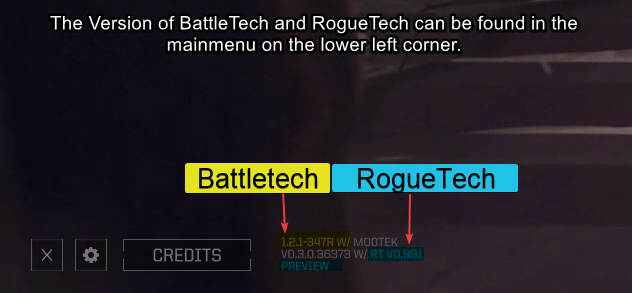 |
|---|
Gameplay Changes
How do I disable TAC (Through Armor Criticals)?
- If you have open Battletech game, close it right now.
- Open "battletech\Mods\AIM\settings.json" with your favorite text editor and search for "CritChanceZeroArmor" .
- Next you want to change the value set for 0.
- You should now have "CritChanceZeroArmor": 0,
- Save and Exit the file.
